Why You Should Hire a Web Development Company
Benefits of prioritizing a web development company to aid your business - particularly startups searching for tangible market shareholdings.
If you happen to possess the required skills of a frontend developer and you are looking to pursue a career in it, then this article on frontend interview questions is for you. Below, we will explore front end developer interview questions and answers that can help you get prepped for your next interview.
Front-end development is the process of creating the interactive and visual parts of a website that users see and interact with on their browsers. Front-end development also refers to client-side development. Basically, front-end developers specialize in creating and implementing a website's user interface (UI) and user experience (UX) to ensure that it is not only functional but also aesthetically appealing and user-friendly. Front-end engineers work closely with designers to bring their vision to life. They also work with back-end developers to integrate the user interface with the underlying data and server systems. This integration between design and functionality makes front-end development an essential component of web development.
In recent years, the growing expansion of applications for smart devices and mobile, with users accessing apps from an increasing variety of devices with different screen sizes and interaction choices, has been the main trend in front-end development. As a result, front-end engineers need to be well-equipped to always create a consistent, high-quality user experience across all devices and use cases. After going over the basics, let's explore a variety of front end developer interview questions and answers, which we have divided into junior, mid-level, and senior positions. These will give you a better idea of what you should expect and how to get prepped.
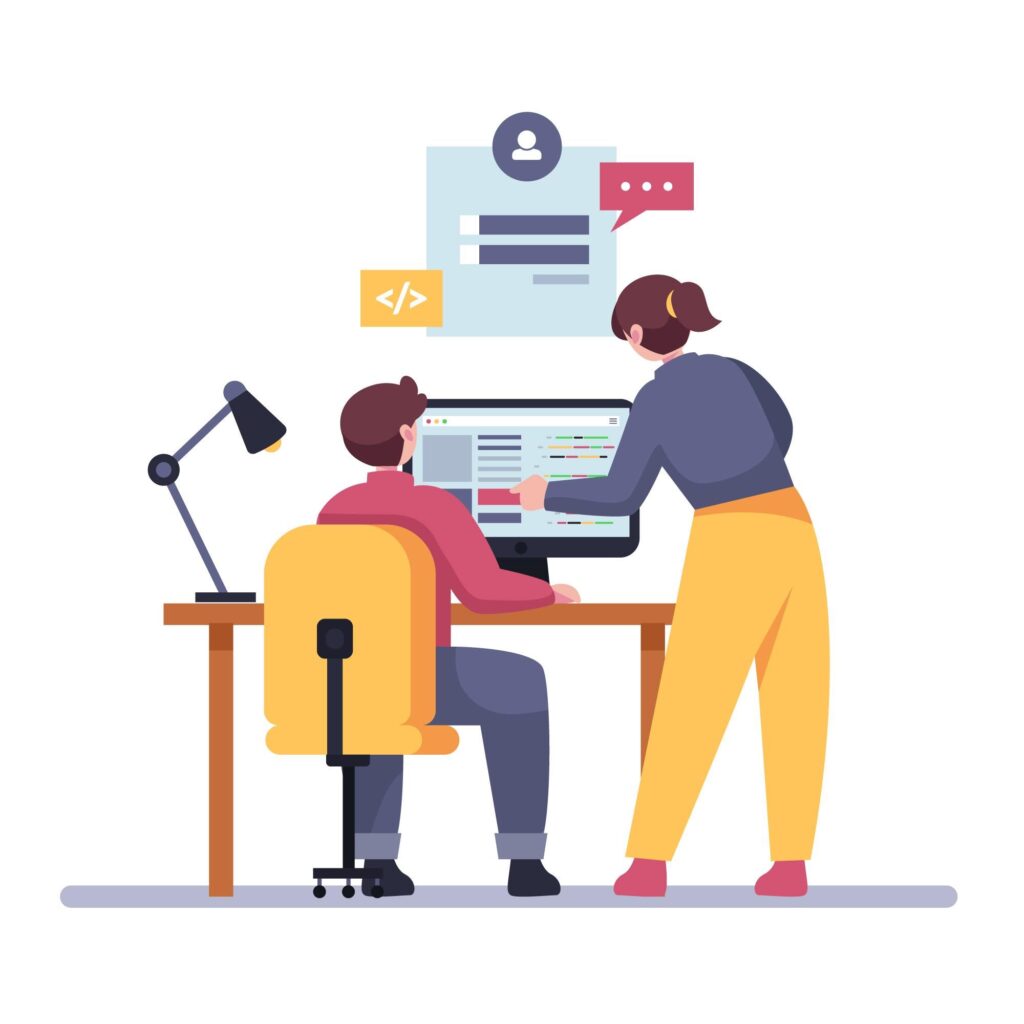
Interviews can be exciting as well as terrifying for aspiring junior front-end engineers. Below, we have gathered a list of questions designed for entry-level positions to give you the confidence you need to start your career in that field.
Answer: Some of the basic elements of design include:
Answer: Some of the required technical skills include:
Some of the additional skills a junior front-end developer should possess include:
Answer: CSS selectors are used to choose or locate the HTML elements you want to change and make style modifications to. These selectors can be divided into five categories:
Answer: Semantic HTML is a form of coding that employs HTML markup to support the semantics or meaning of the content in web pages and online apps rather than only to define its presentation or look. It is used to draw attention to the content's semantics or meaning. It is employed to highlight the semantics or meaning of the content. In contrast to standard HTML, semantic HTML uses different tags. For instance, semantic HTML doesn't use the older i>/i> element for italics or the <b></b> tag for bold text; rather, it uses the <strong> and <em> tags instead.
Answer: Multiple variables contribute to lowering page load time. Some of the three most effective methods for speeding up its loading include:
Answer: ReactJS is an open-source front-end JavaScript library used mainly for developing user interfaces, most especially for one-page applications. It is also used to manage the view layer for both mobile and web applications.
Software engineers use React to develop large web applications that can modify data without needing a page reload. Basically, React's primary goals are to be speedy, scalable, and easy to use. It can work with a number of different JavaScript frameworks and tools, such as AngularJS in MVC
ClickJacking is another term for user interface redressing. ClickJacking is a security attack where the unsuspecting user is tricked into clicking on something when they think they are clicking on something else. Usually, the HTML frames are the main vector for the attack.
It gives the user the impression that they are using a standard UI on the website, but in reality, another UI is in charge; you could think of it as the UI being redesigned. Users click on anything, believing it to be safe and secure, but the disguised UI really performs another activity.
For example, imagine a situation where a user is on a website that has a "Download" button for a file they want to download. Clickjacking is at work when the "Download" button is covered by an invisible "Like" button from a social media platform by an attacker. When the user clicks what looks to be the "Download" button, they unintentionally also click on the "Like" button on the attacker's preferred social network page, which might result in unwanted actions or consequences.
As your front-end development career progresses, no doubt, you are going to encounter a more complex number of questions. This section dives into mid-level questions that cover numerous topics.
Answer: Lazy loading is basically a performance optimization approach that delays the loading of unnecessary content, such as images or scripts, until it is needed. This enhances user experience by decreasing page load times and conserving bandwidth.
Answer:
Answer: PUT precisely and specifically places a file or resource at a given URI. If this URI already contains a file, PUT will replace it.
POST delivers data to a certain URI and then waits for that URI's files or resources to handle the request. The server now chooses what action to do with the data in relation to that resource.
Answer: CSS image sprites make it possible to render several pictures in a single line image. Simply put, CSS sprites combine many images into one sizable image. A web page would take longer to load if it contained multiple images because the browser would need to send separate HTTP requests for each image. However, with the help of sprites, only one image needs to be requested, which will save bandwidth and reduce the number of server requests.
Answer:
Answer: Webpack is a JavaScript module bundler that is open-source. Its primary function is to arrange all of the assets, including Javascript, pictures, fonts, and CSS, in a dependency graph. Webpack grants control over how it handles various assets it encounters.
Answer: A grid system is an essential framework that allows software engineers to organize content vertically and horizontally in a structured layout. It is made up of two primary components: rows and columns. Grid systems are essential in web design because they give a consistent and orderly framework for arranging content. Some examples of grid systems include Simple Grid, Pure, Flexbox Grid, Bootstrap, and Foundation.
Answer: Organize my stylesheets into parts for every part of the site. Each section contains comments throughout the code, which will allow other developers to modify it.
Answer: jQuery is ideal for simple DOM manipulations and lightweight and quick web page upgrades. In contrast, AngularJS is a more comprehensive framework with capabilities like data binding, routing, and a structured MVC architecture intended for creating complex web applications. Ultimately, the decision is based on the particular specifications and size of the project.
Answer: Load balancing is a method for properly distributing workloads over several servers or server clusters, and a front-end load balancer plays an important role in this process. It makes use of a virtual IP address (VIP) as a single point of entry for client requests and intelligently directs those requests to the best back-end server based on factors like server health, the load at any given time, and scheduling algorithms. Examples of common scheduling methods are Round Robin, Least Connections, and Weighted Round Robin.
Below, we explore key senior frontend interview questions to help you ace your next interview.
Answer: Progressive rendering is a technique that is frequently used to speed up the process of producing content on a web page. Modern web development now makes use of the rendering process to improve the user's mobile data usage, async HTML fragments, giving visible content priority, and lazy loading of images.
Answer: React or Vue would be suitable options for small projects when the application is simple and doesn't need a lot of complicated features. Both frameworks are excellent for small projects because they are lightweight and simple to use.
Angular or React will be a better option for medium-sized projects if the application needs more advanced capabilities. Larger, more complicated projects benefit greatly from comprehensive frameworks like Angular, which has numerous built-in features. On the other hand, software developers can use React to build complex apps by interacting with other libraries and technologies,
Angular is frequently the first choice for large-scale enterprise projects when the application is highly complex and needs a lot of features. Generally, large-scale applications benefit greatly from Angular's robust architecture and broad built-in features. In addition, Angular supports TypeScript, a potent programming language that can help guarantee code quality and maintainability in large projects.
Answer:
Answer: The Prototype Design Pattern is a creational pattern focusing on making new objects but doing so in a unique manner. It involves using a prototype or sample object to initialize the new objects with pre-defined values or properties rather than creating brand-new instances from scratch. For example, initializing business objects with values that match the default database values is a typical use of this pattern. Although the Prototype pattern may not be widely used in classical languages, JavaScript, which is a prototypal language, naturally makes use of this pattern when creating new objects and the prototypes that go with them. It's a powerful concept that makes object creation efficient and can make working with complicated data structures in JavaScript easier.
Answer: There are several drawbacks to be aware of, even if CSS preprocessors like Sass have many benefits, like maintainability and code modularity. These drawbacks include:
Answer: An HTTP header called Content Security Policy (CSP) enables website operators to keep an eye on and manage where resources can be loaded on their site. One of the best ways to guard against cross-site scripting (XSS) vulnerabilities is by using this header. All new websites must have CSPs, and it is strongly advised to implement CSPs on all high-risk websites already in existence because it is impossible to retrofit CSPs on all current websites.
The option to disable unsafe-inline JavaScript, which helps fight XSS attacks by blocking the execution of potentially dangerous inline code created from user inputs, is one of CSP's main advantages.
Answer: The 'use strict' statement imposes some limitations on the script. In general, it is used to support the script's strict mode, ensuring that there are no loose couplings like undeclared variables.
Answer: One of the primary objectives of such standards is to ensure cross-platform interoperability and smaller file sizes. By using CSS, these standards aim to separate "content" from "formatting". Ultimately, it makes development and maintenance easier.
Answer: Every program has different components. Each component serves as a logical boundary of the application's functionality. It is a class that contains the data, logic, and methods for a view. The following is an overview of the components:
Answer: The stages of a task's life cycle in front end development can vary based on the project management methodology being used, but they often occur in this order:
Most importantly, to guarantee that the project is effectively completed, communication between the development team, the client, and other stakeholders is of the utmost importance throughout the whole life cycle of the project.
Answer: A framework is a wider range of tools and practices that provide a framework for developing a full application. A framework often consists of a collection of tools and libraries as well as guidelines and best practices for the development process. In order to make sure that their code fits well with the rest of the program, software developers frequently strictly follow the framework's rules, which offer a more prescriptive approach to application development.
On the other hand, A library is a collection of pre-written programs that may be used to carry out particular tasks, including building user interfaces or managing network requests. In order to complete a specific task, the developer's code can often call a collection of functions or classes that are provided by a library. Libraries are made to be adaptable and can be used in many different applications.
Although both libraries and frameworks offer pre-written code that can be used to create applications, the fundamental difference between the two is in the scope and degree of abstraction. In contrast to frameworks, which offer a more complete set of tools and rules for creating complete programs, libraries are more adaptable and can be used for a range of tasks.
Answer: Developers need to follow several vital steps in order to integrate third-party APIs into a front-end application. These include:
In conclusion, a front-end developer should possess a wide range of skills, including knowledge of JavaScript, HTML, CSS, and vital ideas like responsive design, web accessibility, and SEO. This guide has explored a wide range of front end developer interview questions and answers, offering detailed answers to help you prepare and excel in your next interview. At YouDigital, we are a European boutique software company that specializes in offering a comprehensive range of services in software development outsourcing. This unique expertise allows us to source and provide top-tier senior remote developers who excel not only in their technical abilities but also in their communication skills. Get in touch with us today for all your software development needs. Remember to check out our other posts that cover other in-depth subjects like Python and Javascript, amongst others.
Benefits of prioritizing a web development company to aid your business - particularly startups searching for tangible market shareholdings.
Risk is undoubtedly a crucial part of any business. You might need to undertake some risks to get ahead of the competition. Most companies have an
As businesses seek to expand their operations, the need to scale software development, develop software in Poland and cut costs will become even more prominent.
REQUEST PROFILE